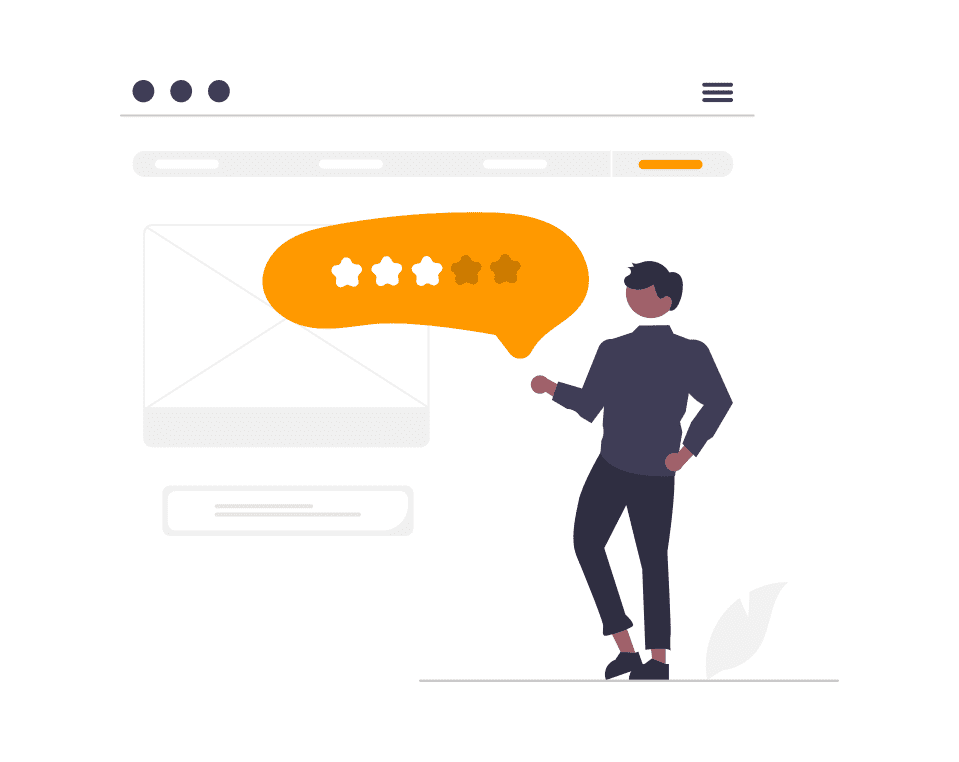Explore
No listings were found matching your selection. Something missing? Why not add a listing?.
Loading…
No Records Found
Sorry, no records were found. Please adjust your search criteria and try again.
Maps failed to load
Sorry, unable to load the Maps API.
Craft Market 1,551 options
Farmers Market 772 options
Vintage Furniture 195 options
Vintage Clothes 194 options
Makers Market 68 options
Food Court 0 options
Meet our newest Markets
0.0(0)
0.0(0)
0.0(0)
0.0(0)